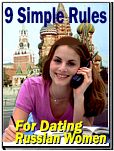|
|
I read your site with much admiration and envy. I tried to set up a dating service but the logistics were so difficult. It is very refreshing to see an honest and reliable point of view. I have been married to a wonderful Russian Lady, 25 years younger than I for over 5 years now. We are expecting our first child early this year and I would never trade this experience for any I have ever had in the US. My wife was 25 and single and never married when I met her. We did not rush into the relationship but explored our mutual dreams and likes together and decided to make a lasting relationship. We know several other Russian American Couples and almost all have been successful. Good luck to you and your site. Tony and Irina (USA) |
Russian fonts FAQ
Top question - February
|
Q: This
is a collection of most frequently asked questions about Cyrillic and Cyrillic
characters (Please note: computer related procedures described here are applicable to PC's only. Mac users can find information on how to russify their machines here)
It is not true that you must write lady's address in Cyrillic to ensure the letter arrives OK. It is not necessary. Letters with addresses in English arrive without problems. (It probably used to be a problem 4-5 years ago but not anymore.) It is not true that Russian postmasters throw away letters if address is not in Russian. It is also not true that letters disappear or got stolen often. Mine always arrive OK. It's just stories that dating agencies are telling to justify the absence of responses.
In Russia they use a different order in the addresses: first the name of the country, then ZIP code, region or city, town, street, street number, building number, flat number, Surname and Name. So it's supposed to look like this: RUSSIA Instead of using English words, sometimes in addresses you can see an unknown word that you can't translate - this may be English spelling of Russian words: obl./oblast - region So, if you see something like ul. Lenina, 23-2-239, it means 23 Lenina St., building 2, apartment #239. The same address can also look like: ul. Lenina, 23/2-239 Sometimes St. (ul.) may be omitted, and the address looks like Lenina, 23-2-239.
If you have your letter translated to Russian (if you have not, you can do it here), you don't need to download Russian fonts in order to display the character set correctly. If you use Windows 98, all you
need to do is to enable multilingual support. Go to Start menu
at the bottom of your screen, choose Settings - Control Panel. On the
control panel click on the icon Add/Remove programs. Click on Windows
Setup. It will search for a few seconds, then come up with a list.
Click on the Multilingual Support. Click on the button Details.
Check the box for Cyrillic (if you wish, you can also install Baltic,
Central European, Greek, and Turkish). Click OK. On the dialog box of
Windows Setup click on the button Apply. It will prompt you for the
disk. Insert your CD with Windows 98/2000/XP, and click OK. You've done! In Windows 2000, go to "Start" -> "Control Panel", and select the option "Regional settings"; then "Add new language"; then select "Russian".
If you wish to type in Cyrillic, you will need a switch for the keyboard (I assume you already enabled Multilingual Support on your system). In Windows 98: Go to Start menu at the bottom of your screen, choose Settings - Control Panel. On the Control Panel click on the icon Keyboard. Select option Language. Click Add, and select Russian from the scrolling list. Click OK. Select which combination of keys you will use to switch the languages. Check the box Enable indication on taskbar (it shows up at the bottom right corner of your screen - sometimes it's useful to know which language is now on). Click Apply - OK. Now you - or your wife - can type in Russian. In Windows XP, go to "Start" -> "Control Panel", pick the category "Date, Time, Regional and Language Options". Pick a task "Add other languages". On the panel "Languages", under the heading "Text services and input languages", select the option "Key settings" and select what keys should be used to switch between the languages. The only problem is the keyboard itself. It does not show you which Russian letter is where. You can purchase special stickers with Russian keys on them, but I went a simpler way. I just wrote Russian letters on with a marker!
To view a message in Russian correctly, you only need a browser support. It will be displayed correctly under Windows 95 and without Multilingual Support, too. You must have Microsoft Explorer version 5 and up, or Netscape Navigator version 4 and up. Go to View menu on the top bar of your email program. Choose Encoding - More - Cyrillic. There are 4 options. The most often used encoding is Cyrillic KOI-8 (KOI-8R with Russian extensions and KOI-8U with Ukrainian extensions). The second most often used encoding is Cyrillic Windows (it is also called Windows-1251). Your message is most likely to be one of the two. Choose one first, and see if the text looks more or less readable - it means, capital letters in the beginning of sentences and the rest in small letters. If it's not like this, try another one. If online translator still does not recognize a word, it means that the character set is still not displayed correctly. Try Unicode - some people do use Unicode.
If you are going to send a letter in
Russian via email, you must format encoding of the message through Format
menu on the top of your email program: Format - Encoding - More -
Cyrillic K0I8-R. You can also send the message as Unicode (your
email program will prompt you to select it if you forget to encode the
message written in Russian) but it's likely to be displayed wrong on
your recipient's screen.
Q: Thinking about forthcoming holidays (St Valentine and 8 March - Women's Day in Russia) I'm wondering what is the best way to send a gift to my friend? If I send it by mail, won't it be stolen? Click here for the answer
|